Firebase integration
In order to allow the server to communicate with the mobile app, you need to integrate Firebase into the mobile app.
Generate Firebase service account key
- Go to the Firebase Console.
If you do not have a Firebase project, create a new one, following all the required steps.
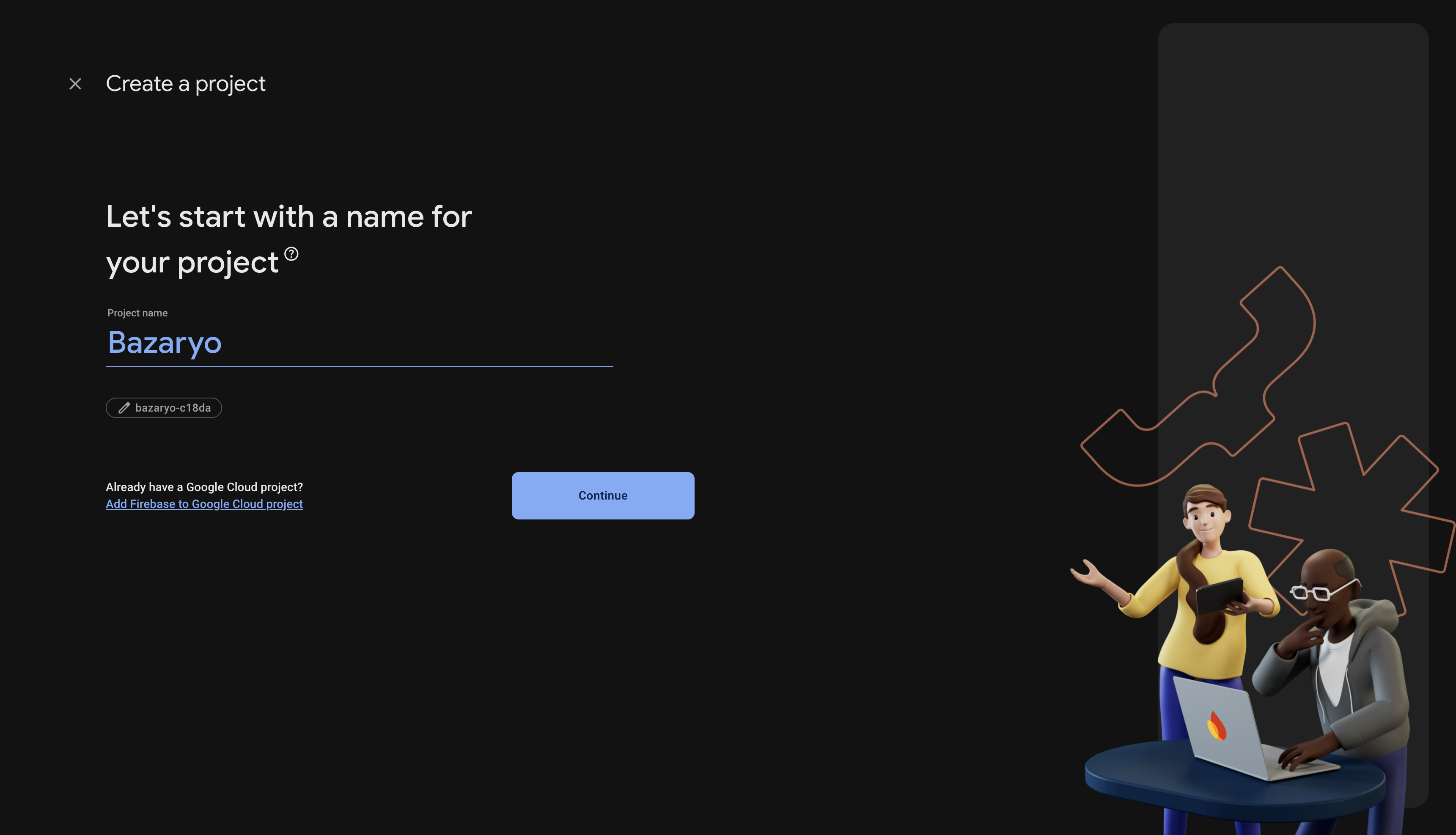
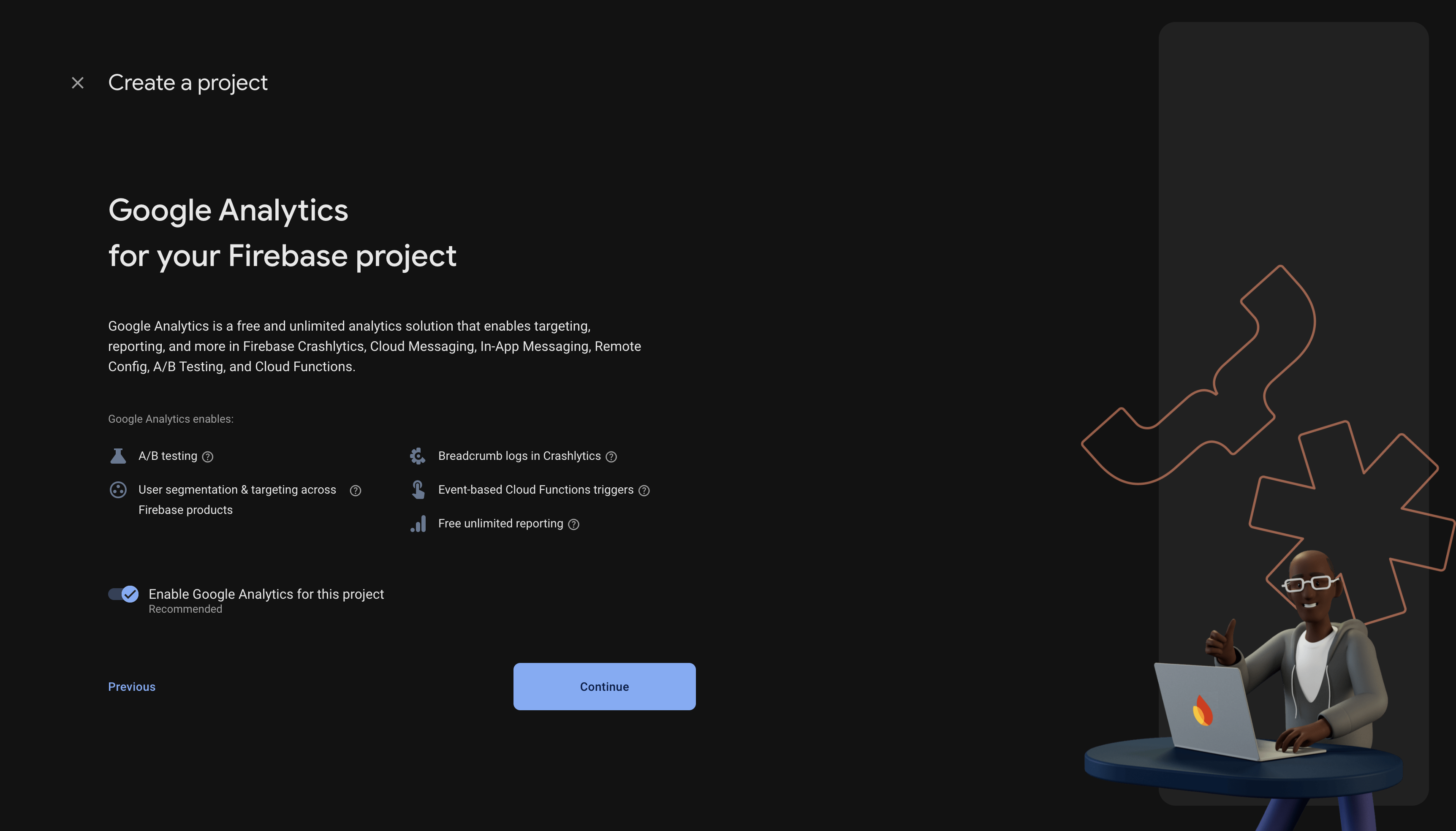
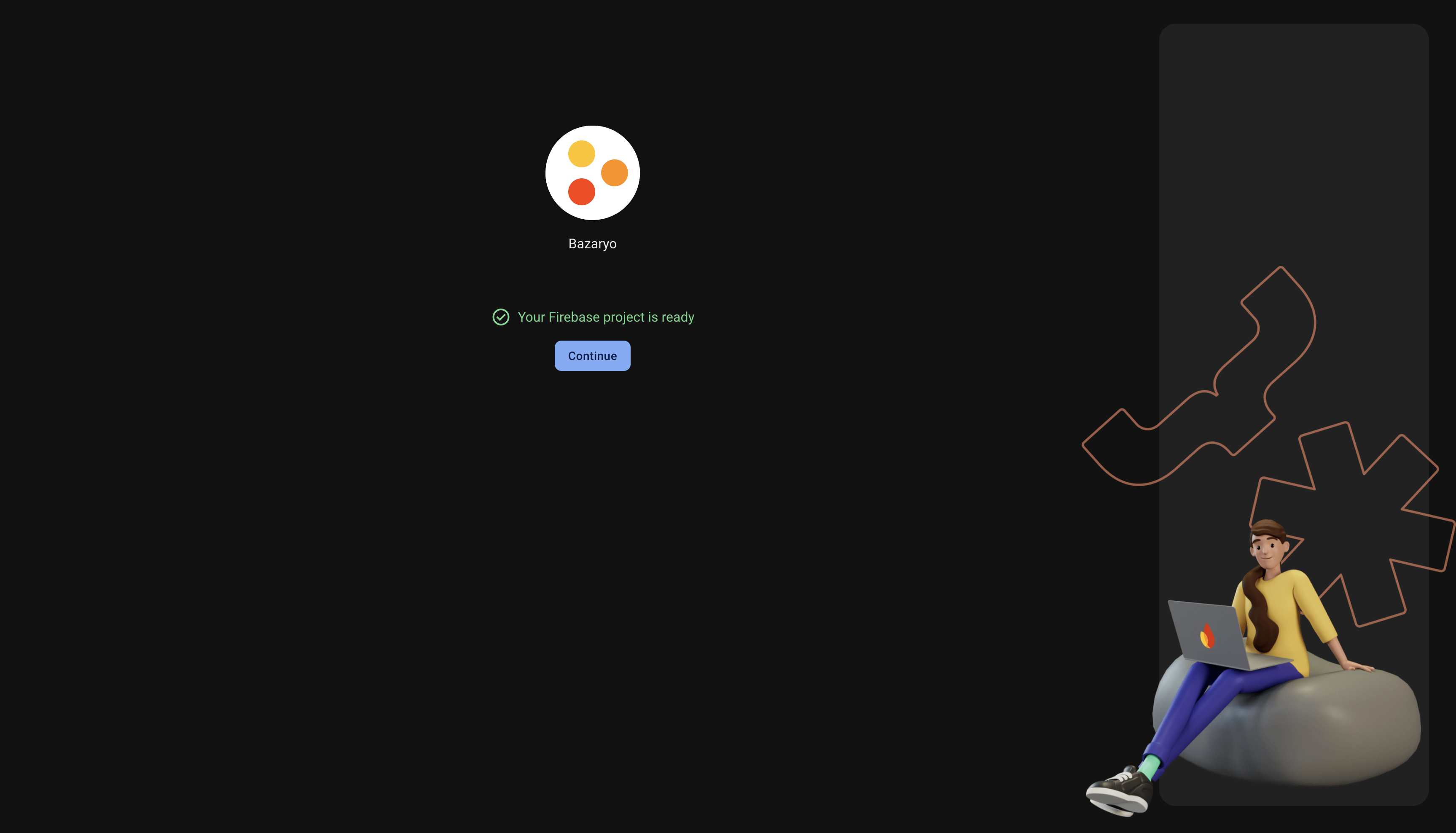
- Click on the gear icon and select
Project settings, go to theService accountstab and click onGenerate new private key
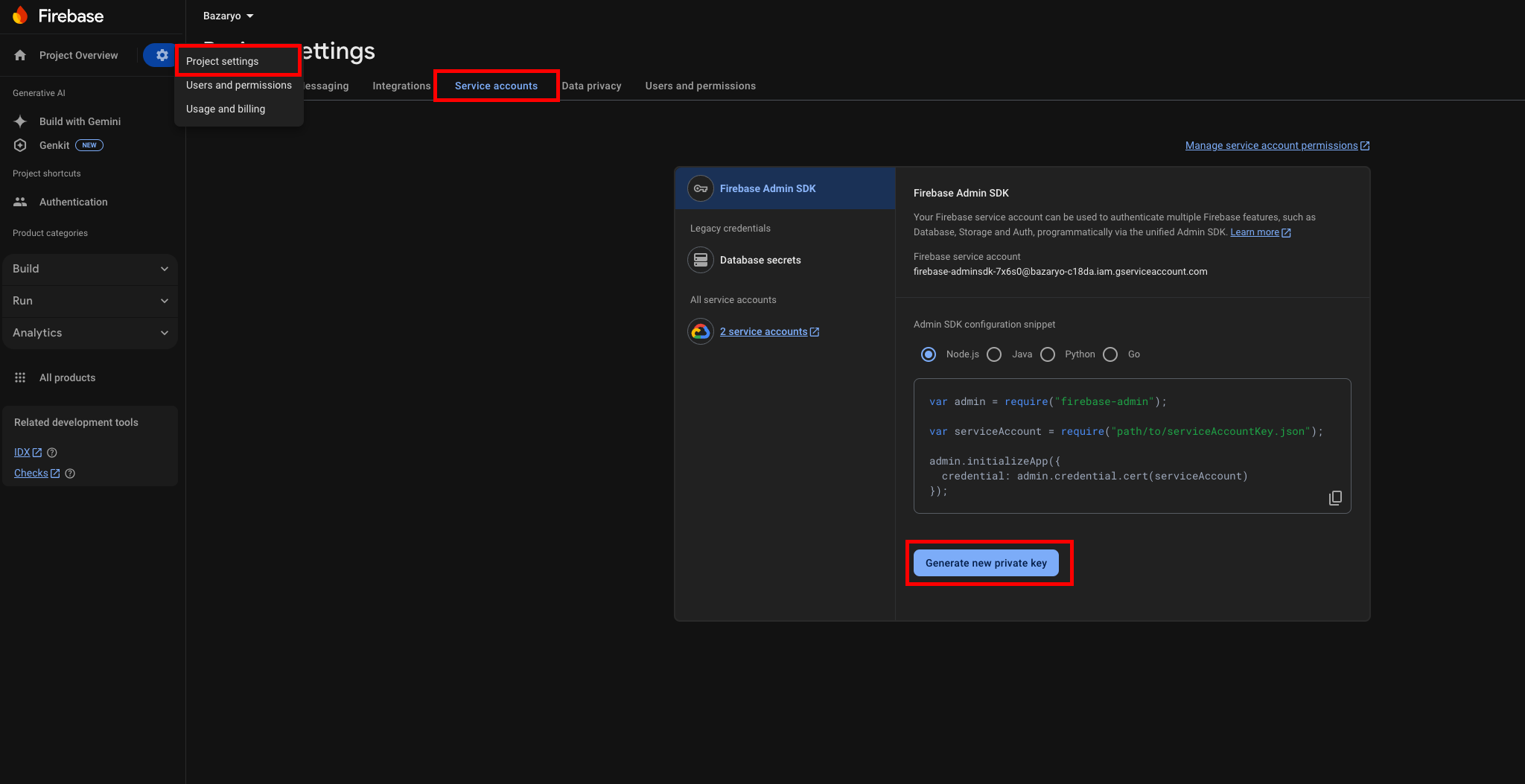
- A file will be downloaded. Copy the content of that file and save it in the
src/service-account/firebase.tsfile.
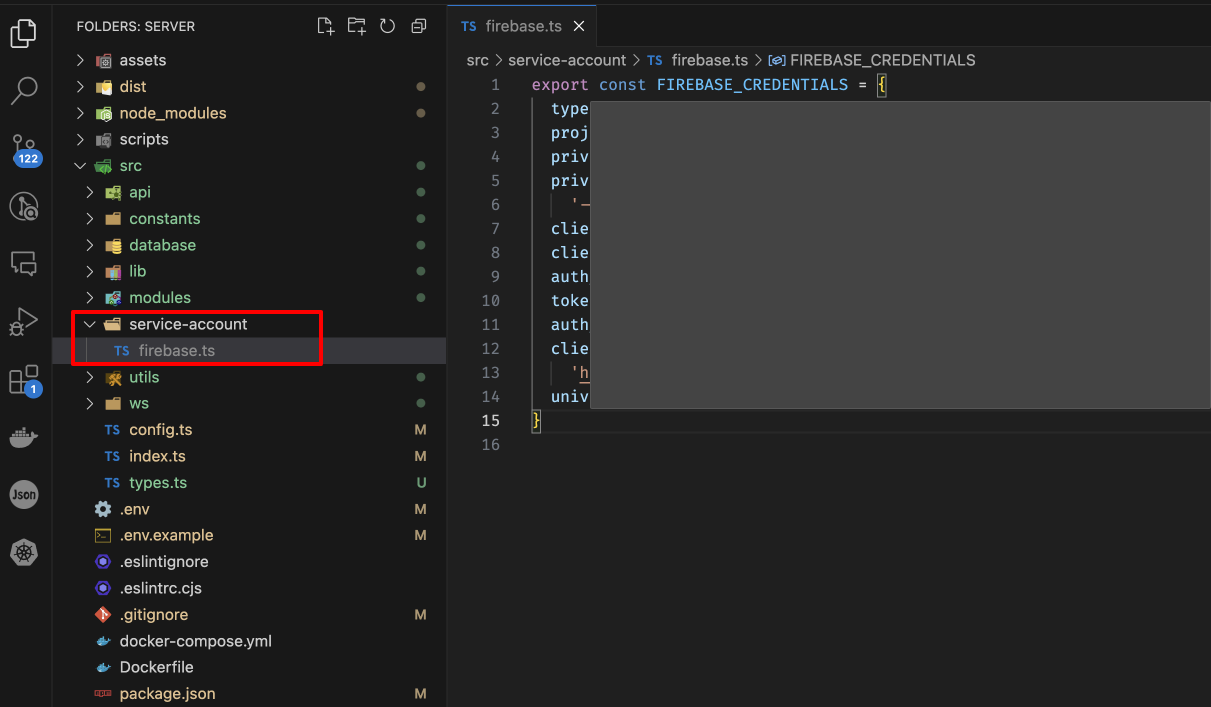
Make sure to add the following content to the src/service-account/firebase.ts file:
export const FIREBASE_CREDENTIALS = {
...
}